Every time you visit a website, you’re likely greeted by a cookie pop-up asking for your consent. You’ve seen it before: a banner that says something like, “We use cookies to improve your experience.” And more often than not, without even thinking about it, you click “Accept All.”
But have you ever stopped to ask yourself: Why do I always end up clicking “Accept All”? Is it convenient? A lack of understanding? Or is there something more insidious at play?
The truth is, many cookie banners are designed using dark patterns — user interface techniques that manipulate users into making decisions they wouldn’t otherwise make if given a clear choice. In this blog post, we’ll explore how these dark patterns work, why they matter, and what you can do to take control of your online privacy.
🧠 What Are Dark Patterns?
Dark patterns are deceptive or manipulative design choices used in websites, apps, and software to trick users into doing things they might not want to do—like accepting all cookies, signing up for a newsletter, or agreeing to terms and conditions they haven’t read.
When it comes to cookie consent banners, common dark pattern tactics include:
- Misleading language: Phrases like “Don’t miss out!” or “Only 1 left!” create a false sense of urgency.
- Interface interference: Making the "Accept All" button large, colorful, and prominent while hiding the "Reject All" option in a small, inconspicuous corner.
- Sneaking: Automatically enabling certain non-essential cookies unless the user actively disables them.
- Pre-checked boxes: Cookies are pre-selected by default, so users must uncheck each one individually to reject them.
These tactics exploit human psychology, such as habituation effects, fear of missing out (FOMO), and laziness, to push users toward a specific action—usually accepting all cookies.
🤔 Why Do We Click “Accept All”?
There are several psychological and behavioral reasons why users tend to click “Accept All” without hesitation:
- Lack of Risk Awareness Many people don’t fully understand the implications of cookie tracking. They may not realize that accepting all cookies means allowing third-party advertisers to track their online behavior across multiple sites.
- Fear of Missing Out (FOMO) Cookie banners often suggest that declining cookies will limit access to content or features on the site. This creates a false sense of exclusion, leading users to accept just to avoid being locked out.
- Habituation Effects Once we get used to seeing cookie banners and clicking “Accept All,” we start doing it automatically—without even reading the fine print. It becomes a habit, much like scrolling through social media.
- Design That Favors Acceptance Websites are designed to make accepting cookies easier than rejecting them. For example:
- The "Accept All" button is often placed in the center or highlighted with bright colors.
- The "Reject All" option is buried in a dropdown menu or hidden behind extra clicks.
This kind of design exploits our tendency to choose the path of least resistance, especially when we're in a hurry or distracted.
🔍 Real-World Examples of Cookie Banner Dark Patterns
Here are some real-world examples of dark patterns commonly found in cookie banners:
- Opt-Out Instead of Opt-In Some banners present an opt-out model, where cookies are enabled by default unless the user manually disables them. This makes it harder for users to protect their privacy.
- Hidden or Misleading Options In some cases, the “Reject All” option is either hidden in a dropdown menu or labeled ambiguously (e.g., “Manage Preferences”), which can confuse users.
- Persistent Pop-Ups Even after clicking “Reject All,” some websites show the same cookie banner again on every page load, making it frustrating to decline cookies consistently.
- False Promises Some banners claim that declining cookies will result in a poorer user experience, even though this is often untrue. In reality, most websites function perfectly well without non-essential cookies.
⚠️ How These Dark Patterns Violate User Trust
Using dark patterns in cookie banners not only violates user trust but also raises serious ethical and legal concerns. Under regulations like the General Data Protection Regulation (GDPR), cookie consent must be:
- Freely given: Users should not feel pressured or manipulated into accepting cookies.
- Specific: Consent should be clearly defined for each type of cookie.
- Informed: Users should understand exactly what they’re consenting to.
- Unambiguous: There should be no confusion about what the user is agreeing to.
Unfortunately, many cookie banners fail to meet these standards. By using misleading language, confusing layouts, and manipulative design, they undermine the very purpose of cookie consent and erode user trust.
✅ How to Avoid Falling for Cookie Banner Dark Patterns
If you want to take control of your online privacy, here are a few tips to help you avoid falling for cookie banner dark patterns:
- Read the Fine Print Before clicking any button, take a moment to read what the banner is asking for. Look for details about what types of cookies are being used and who they’re shared with.
- Use Browser Tools Most modern browsers offer built-in tools to manage cookies and block trackers. You can also use browser extensions like uBlock Origin or Privacy Badger to enhance your privacy.
- Customize Your Settings Instead of clicking “Accept All,” look for a “Customize” or “Manage Preferences” option. This allows you to selectively enable or disable cookies based on your needs.
- Report Problematic Banners If you encounter a cookie banner that uses deceptive or manipulative tactics, consider reporting it to relevant authorities or organizations that monitor online privacy practices.
- Stay Informed Educate yourself about how cookies work and the different types of data that can be collected. The more you know, the better equipped you’ll be to make informed decisions about your online privacy.
🔄 FAQs: Answering Common Questions About Cookie Banners
Q1: What is a dark pattern in a cookie banner?
A dark pattern in a cookie banner is a design or language tactic that tricks users into accepting cookies without fully understanding the consequences. Common examples include misleading buttons, hidden options, and pre-checked boxes.
Q2: Why do websites use dark patterns for cookies?
Websites use dark patterns to maximize cookie acceptance rates, which helps them collect more user data for advertising and analytics. This increases revenue and user engagement.
Q3: Is it illegal to use dark patterns in cookie banners?
Under GDPR and other privacy laws, using dark patterns to manipulate cookie consent is considered unethical and potentially illegal. Websites must ensure that cookie consent is freely given, specific, informed, and unambiguous.
Q4: Can I opt out of all cookies?
Yes, you can choose to reject all non-essential cookies through your browser settings or by customizing your cookie preferences on each website. However, some websites may still function without these cookies.
Q5: What happens if I accept all cookies?
If you accept all cookies, you allow websites to track your online activity across multiple platforms, including ads, search history, and browsing behavior. This can affect your privacy and expose your data to third parties.
🚀 Final Thoughts
Next time you see a cookie pop-up, ask yourself: Am I really choosing to accept all cookies—or am I being nudged into it by clever design? The next step is to become more aware of how these dark patterns work and to take steps to protect your privacy.
By staying informed and using tools to customize your cookie preferences, you can reclaim control over your online experience. After all, your privacy matters—and it’s time to stop letting cookie banners decide for you.
Let me know in the comments below if you’ve encountered particularly sneaky cookie banners or if you have any tips for managing cookie consent effectively!

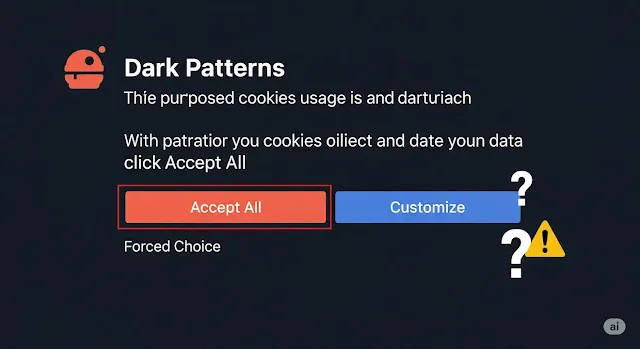

Post a Comment
👋 Hey reader! Drop a comment — your ideas might inspire our next article!